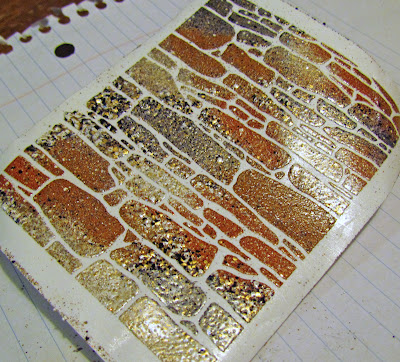Hello! Tracy here with another tutorial! I wanted to continue with the Globecraft and Piccolo June Design Team Challenge to create a background layout using G&P products but I decided to turn it into one of my art journal pages! The art journal pages I have been creating lately contain little snips of stories or themes that inspire me. The Cheshire cat from Alice in Wonderland is a favorite of mine and I have always seen the cat as philosophical in nature, a perfect subject for a journal page!
 |
| Tracy Alden Art Resurrected |
Supplies:
Bookboard Fashion Cat Earrings
Bookboard Fashion Cat Charm Set
Piccolo Enamel/Embossing Powder Adhesive
Micro Black Embossing Powder
24K Gold Embossing Powder
Cranberry Wine Embossing Powder
Mardi Gras Embossing Powder
Pink Rose 3D Enamel Gel
Purple Mist 3D Enamel Gel
Mars Black 3D Enamel Gel Piccolo Easy Grip Tweezers
Glastique Matte Finishing Glaze
Heat Gun
Floral, vines and boarder stamps
Black ink
Sticker Gems and sticker gem swirl patterns
Cardstock
Cosmetic sponge
Pigma Micron Ink Pen
I inked my chosen floral and vine stamps with Piccolo Embossing Powder Adhesive and stamped around the edges of the the cardstock. I used different edges of the stamps to give a varied look to the stamped images. I wanted to get the look of growing plant life. I then sprinkled on the Piccolo 24K Gold Embossing Powder and heat to set.
Carefully I separated the two cat Piccolo Bookboard sets from their backing. Using the backing as a stencil I cut out pieces of card stock in the shapes of the cats. These will become the backing for the cat Piccolos.
I cut the front flap off of a precut card and wrote Cheshire in ink. I then used a blotting motion to apply G&P Pink Rose and Purple Mist 3D Enamel Gel to the card stock with a cosmetic sponge. I repeated the same blotting application to a printed out snippet of text from the Alice in Wonderland book.
I glued the cat Piccolos to the now embossed cardstock with Glastique Matte Finishing Glaze.
Carefully I glued the Piccolo cats, swirls and sponged cardstock in place with Glastique Matte Finishing Glaze.
Using the Glastique Matte Finishing Glaze I applied little sticker gems to the cat Piccolo eyes and pink sticker gem swirls to the page.
Using the ink pen I put in little swirls and doodles around the edges of the cardstock and between the stamped embossed flowers.
Now it is ready to be placed into my art journal! :)
Jump on over to my blog Art Resurrected for the inspiration for this post and for more craft tutorials!
Until next time, safe travels!
















.jpg)